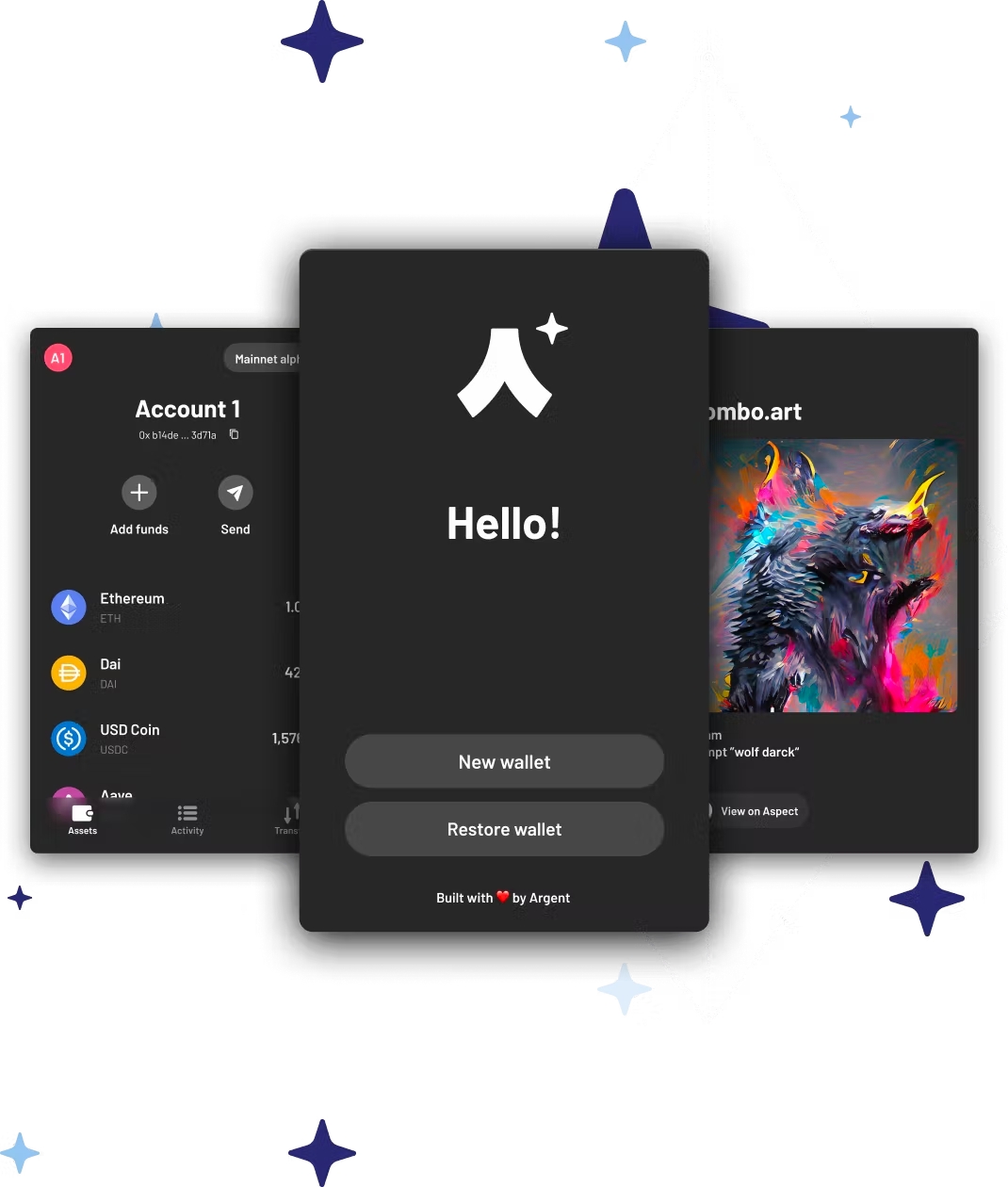Setting up your Wallet
Getting started on Starknet
There are currently three wallet providers on Starknet, Argent X, Braavos, and OKX Wallet. zkLend supports all three wallets.
To get started
Ensure your computer has Chrome or Mozilla Firefox
Download Argent X, Braavos, or OKX wallet
Open extension, click "New Wallet" and deploy (may take a few minutes)
Ensure that you set up account recovery so that you are able to access your wallet in case you lose your device
Deposit ETH so you can pay for gas fee when setting up your account on-chain
Bridge from L1 or another network using StarkGate, LayerSwap, and Orbiter Finance, or
You may switch between Goerli testnet and Ethereum Mainnet to access both Starknet’s testnet and mainnet
Last updated