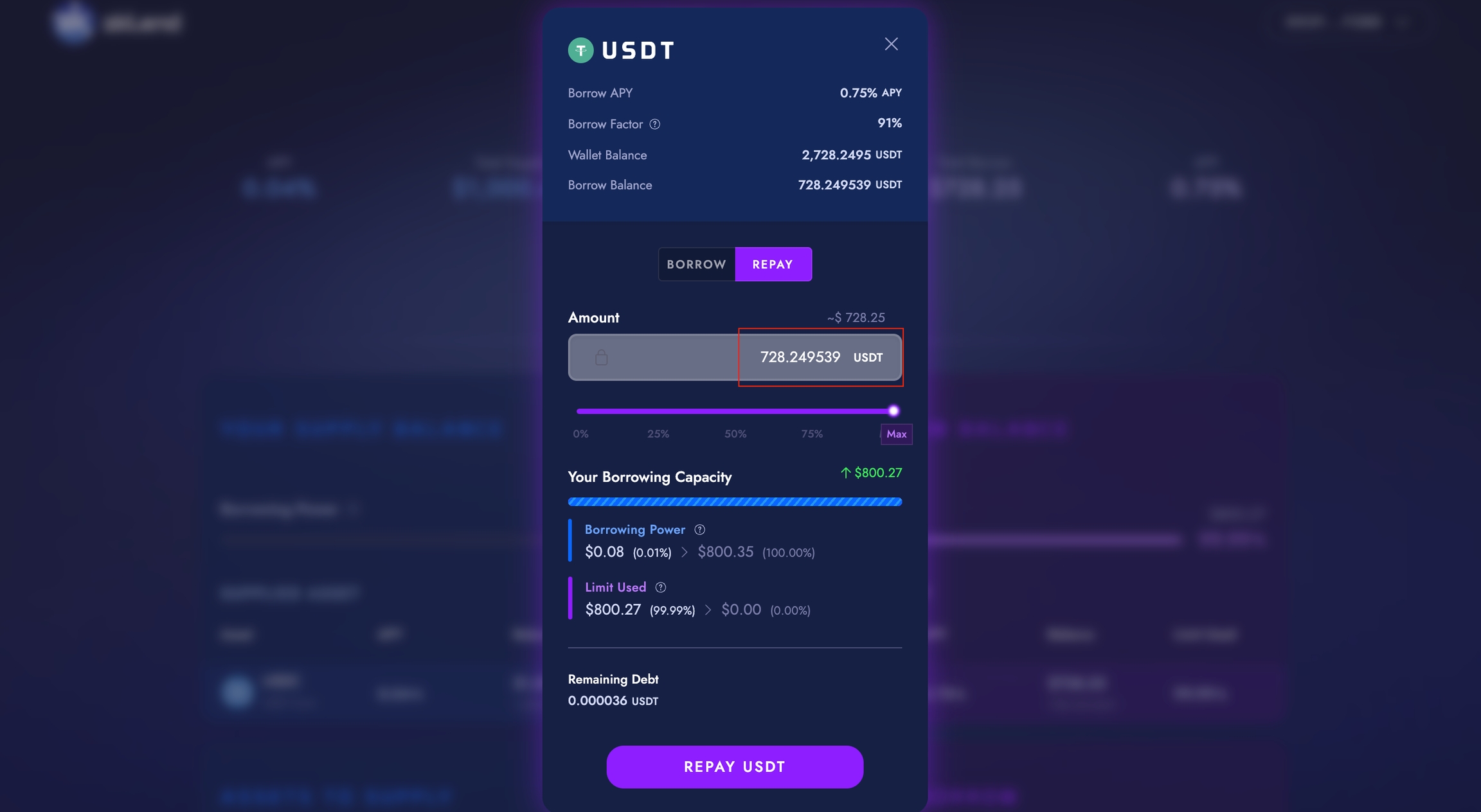Repay a Loan
Repay part or all of an outstanding loan including interest accrued
Like the "Borrow" pop-up, the "Repay" pop-up can be found in the Markets, Asset Details, or Dashboard page.
In the Dashboard page under “Your Borrow Balance", click onto the asset you wish to repay
Click on the “Repay” tab in the pop-up
You may choose to repay an exact quantity, the entire loan (click "MAX"), or a % of the loan (principal and interest accrued)
Review the changes in your borrowing capacity at the bottom, and click "Repay" prompting you to sign the transaction
Once the transaction is successful, your outstanding borrow and borrowing capacity will be updated
If you wish to repay the entire loan, always select “MAX” instead of typing in the exact amount.
If you select 100% in the repayment toggle but do not have sufficient funds to close the position, the protocol will calculate the maximum repayment possible from your wallet balance.
Last updated