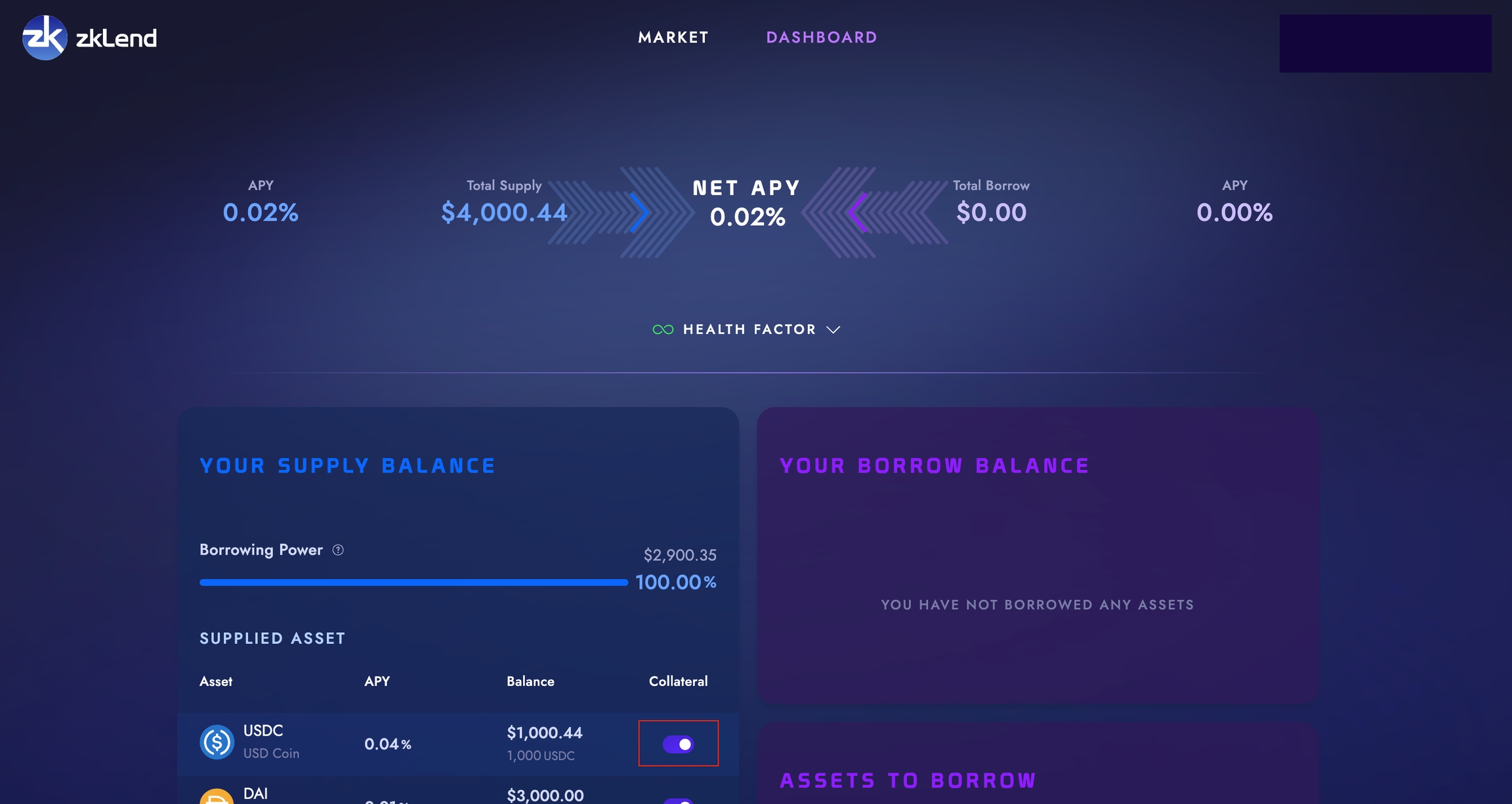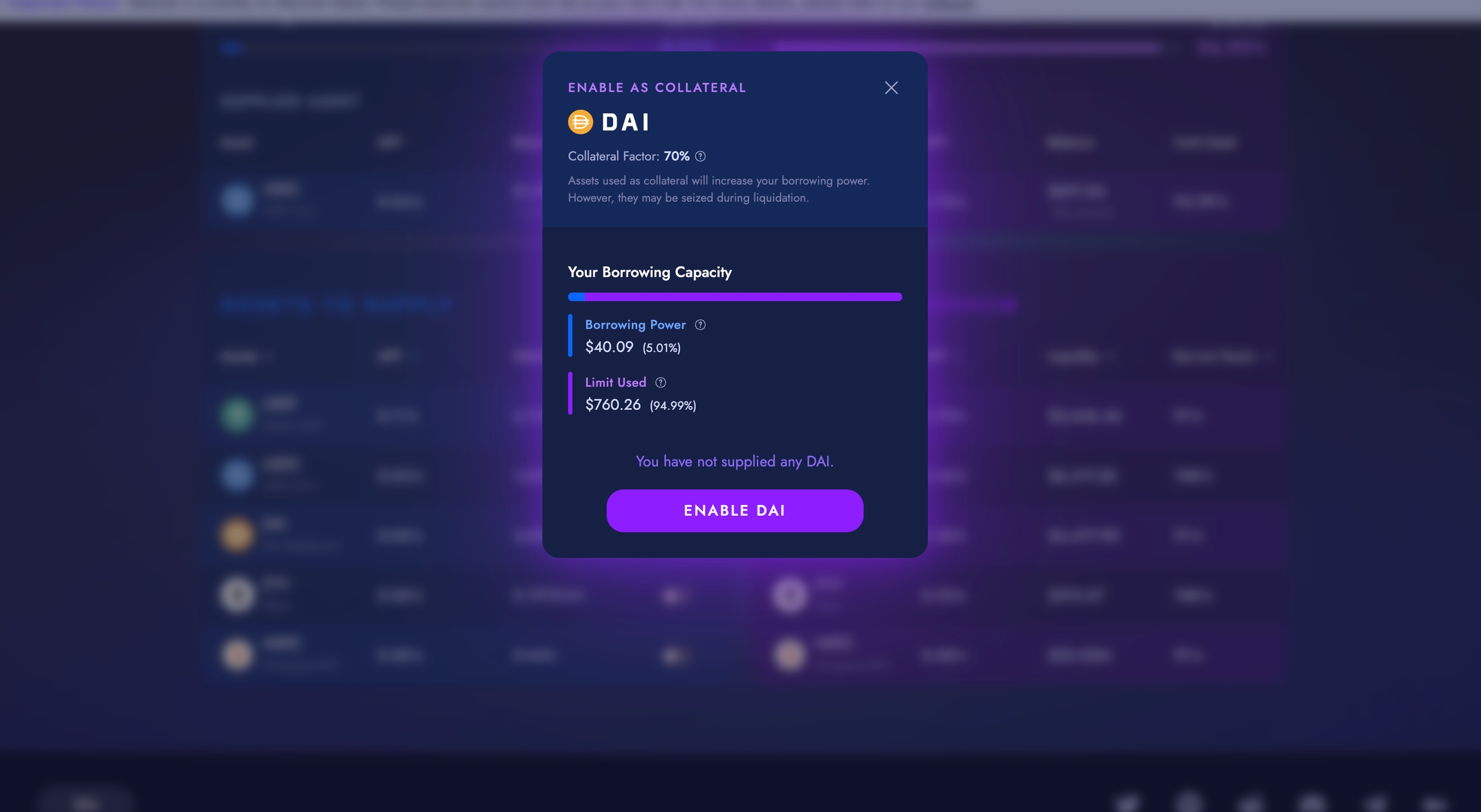Enable as Collateral
Enable your deposits as collateral to start borrowing assets
You can enable collateral in two ways:
Supply assets and simultaneously enable as collateral [See the Supply section]
Enter the "Dashboard" section to view your current positions, and directly turn on the "Enable as Collateral” toggle for the target asset
You will see a pop-up requiring you to "Confirm" and be prompted to sign the transaction on your wallet
Not every asset can be enabled as collateral. For details, please see the Asset Parameters section.
3. Similarly, to disable an asset as collateral you can turn off the "Enable as Collateral” toggle for the assets you wish to disable as collateral
Last updated