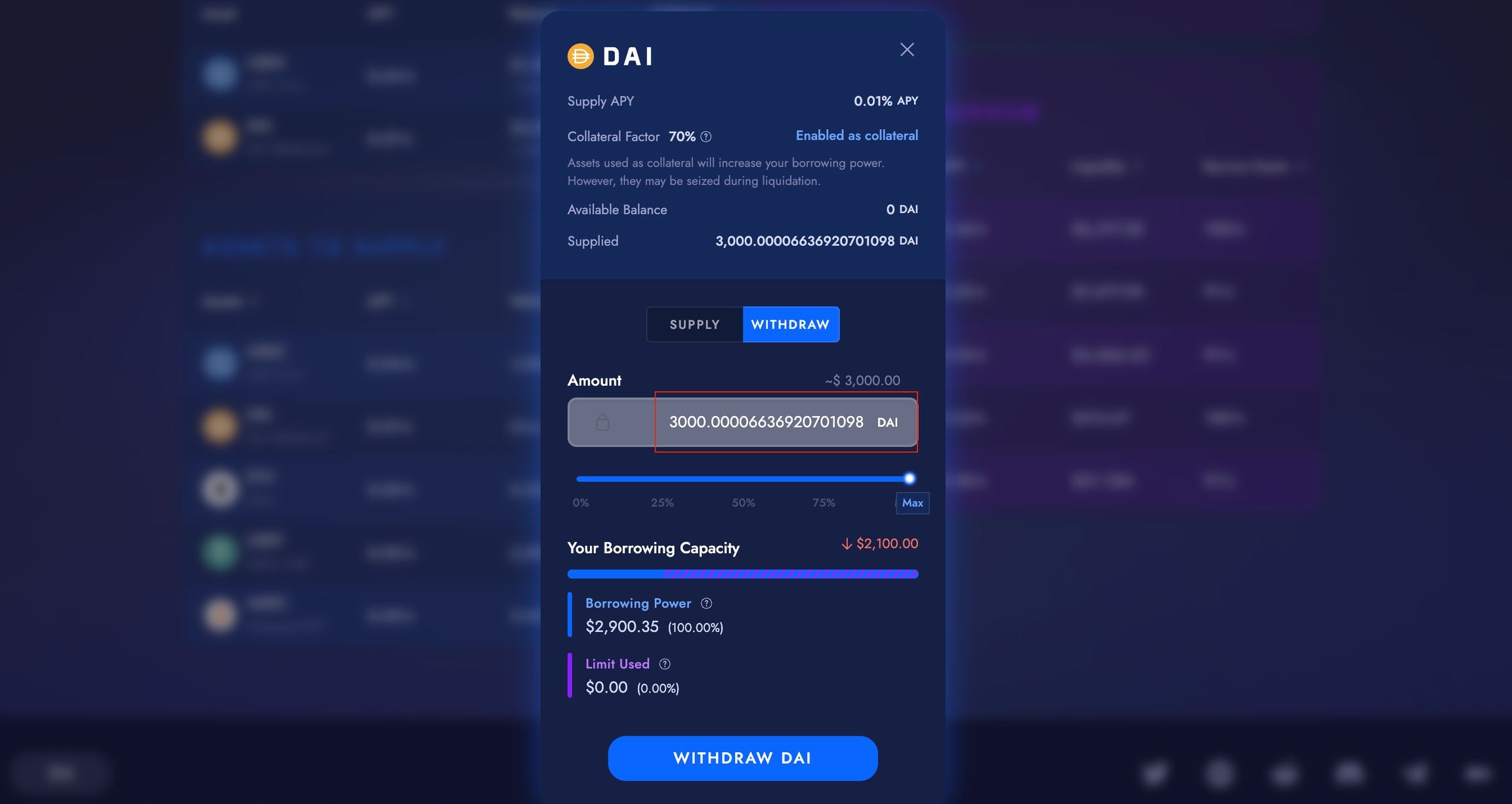Withdraw
Withdraw some or all of your tokens and additional interest earned
The Withdraw pop-up can be found in the Markets, Asset Details, or Dashboard page alongside the Supply pop-up.
In the Dashboard page under “Your Supply Balance”, click onto the asset you wish to withdraw
Click on the “Withdraw” tab in the pop-up
You may choose to withdraw an exact quantity, your entire position (click ‘MAX’), or a % of the deposit (principal and interest accrued).
Review the changes in your borrowing capacity, and click "Withdraw"
Once the transaction is signed and successful, your total deposit amount and borrowing capacity will be updated
If you wish to withdraw the entire position, always select 100% or “MAX” instead of typing the amount in.
If you have an open borrowing position and your HF will drop below 1 as a result of this withdrawal, you will only be able to withdraw the amount that keeps your HF at 1 or above. Alternatively, you are recommended to add additional deposits to increase your total borrowing capacity so that you may withdraw the original asset in its entirety.
Last updated