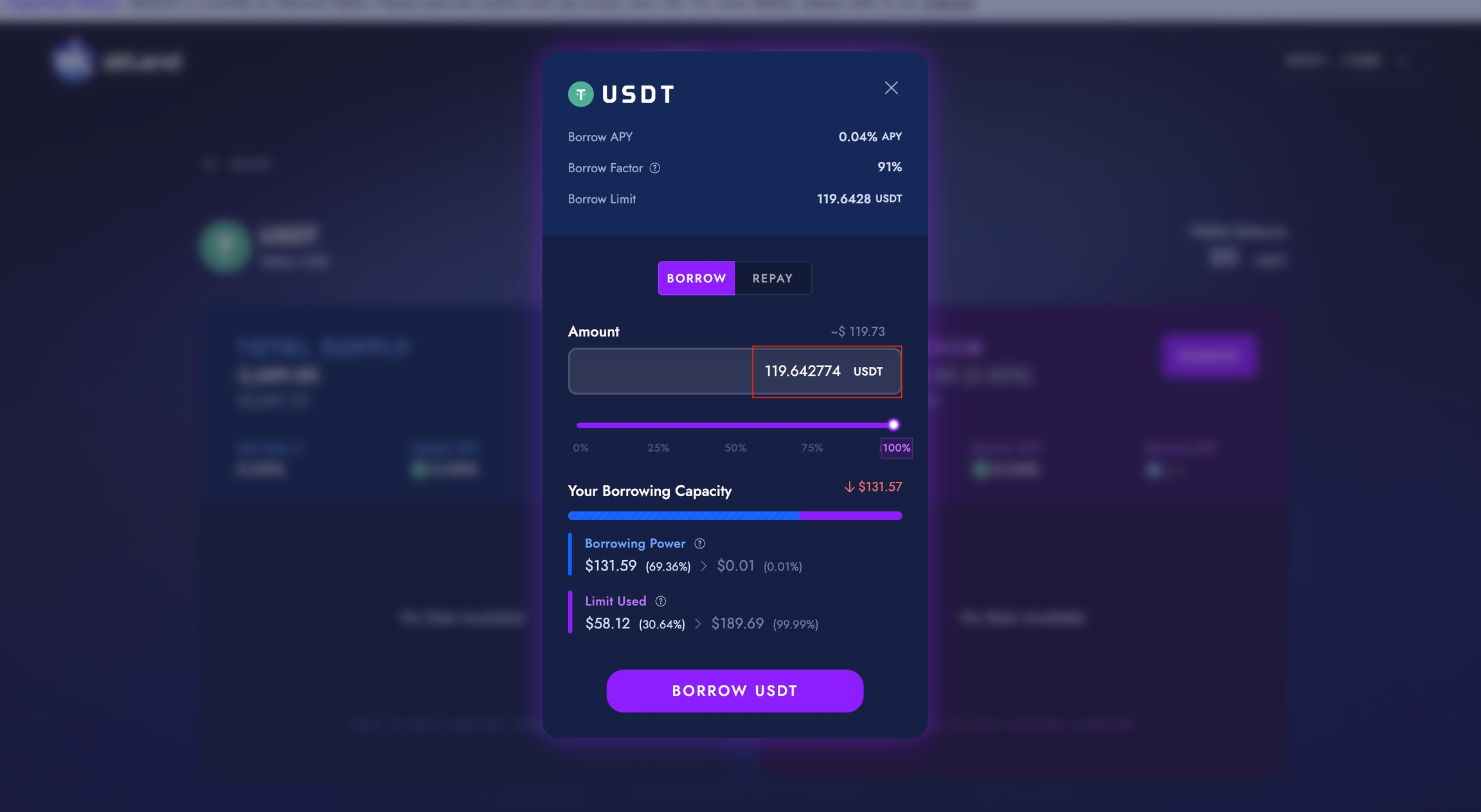How to Borrow
Choose the asset and quantity you wish to borrow
You may find the "Borrow" button and pop-up in the Markets, Asset Details, or Dashboard page
To borrow, you may enter an exact quantity or use the toggle to select a % of the cap available
Please observe the corresponding changes to your Borrowing Capacity, Borrowing Power and Limit Used.
Once you confirm the parameters and changes in your borrowing metrics, click “Borrow”
Once the transaction has been signed and completed, you should see the borrowed asset in your wallet alongside the updated position displayed in the Dashboard page
Last updated